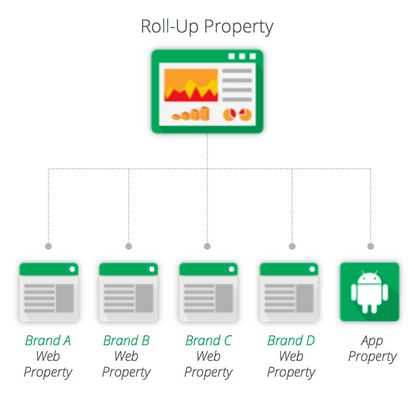Google Rolls Out New Feature to Google Analytics Premium: Roll-Up Reporting
Google has just rolled out a new feature in its Google Analytics Premium service today. Known as Roll-Up Reporting, this executive-level business reporting feature aggregates business data in a single hub. “Roll-Up Reporting is a single interface that moves your aggregate business data much closer to your high-level business decisions,” states Yi Han in the official announcement.
Executive Dashboard
Roll-Up Reporting’s “Executive Dashboard” aggregates data from the company’s sites and apps, and includes key summaries “with no compromises on data accuracy and segmentation”. The Executive Dashboard features aggregate data in real time, which removes the need to export data from dozens of properties as well as offline data collation.
Source Properties Report
The new Source Properties Report allows companies to compare the performance of the sites and apps from their various brands, franchises, and regional subsidiaries. Source Properties Reports also provides at-a-glance views of outperforming and underperforming business units.
Source Properties Reports lets users evaluate three sets of metrics for each of the Source Properties that supply data to the Roll-Up Property: Summary view, Site Usage view, and E-commerce view. “To compare specific segments, try using the new Source Property Display Name dimension in advanced segments, in custom reports, or as a secondary dimension,” recommends Yi Han.
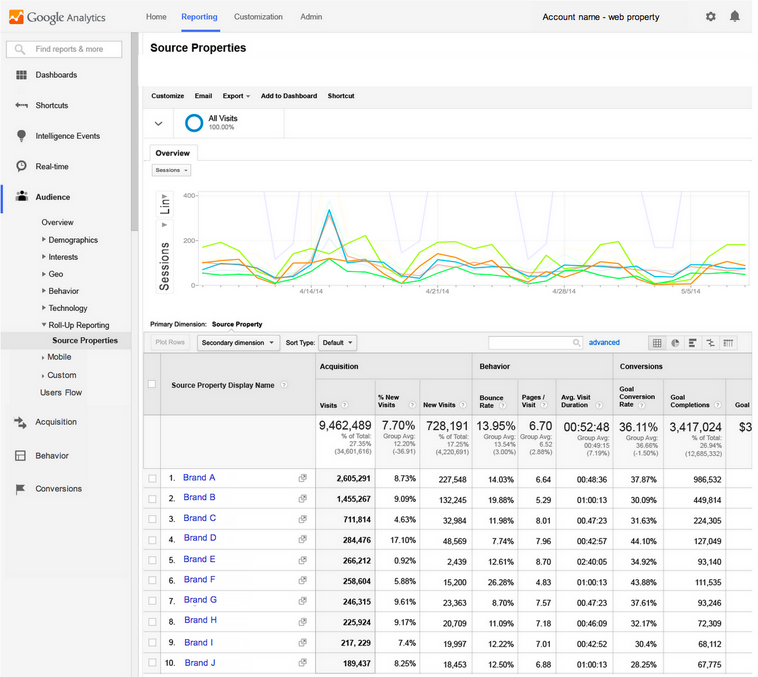
Eliminate Duplicate Unique Visitors Across Sites and Apps
Roll-Up Reporting can also remove duplicate unique visitors across a company’s sites and apps, thus enabling companies to assess the total unique-visitor reach of all their digital properties. “You can also use segments to study the overlap and pathing of visitors who traverse several of your sites and apps. If your business owns multiple brands or franchises that target similar consumer populations, or if you expect the same consumer to interact with multiple marketing or landing sites over time, be sure to try this out,” states Yi Han.
Connecting Platform and Device Touchpoints
Roll-Up Reporting can also connect a company’s platform and device touchpoints. While Google Analytics currently provides cross-platform reporting via cross device reports (Universal Analytics) and single-view app and web data, Roll-Up Reporting does not restrict reporting to properties tied to the same Google Analytics Property. This greater flexibility enables companies to perform more agile setups and more insightful analyses.
According to Yi Han, Roll-Up Reporting is made possible by Roll-Up Properties. Setting up a Roll-Up Property is a straightforward process, and no tagging changes are needed. All users have to do is select the Google Analytics properties that need to be reported on together and Google Analytics will configure each selected property (known as a Source Property) to forward a modified copy of all future received hits to the Roll-Up Property.
Those who are interested in adding Roll-Up Reporting to their Google Analytics account should contact their Google Analytics Premium account manager.
Is your company planning to use Roll-Up Reporting to understand how your consumers are interacting with brands across different platforms? Will you use Roll-Up Reporting to analyze your company’s overall performance?
Marketing Digest Writing Team
Latest posts by Marketing Digest Writing Team (see all)
- How Taco Bell Struck Gold with Its Memorable Viral Marketing Campaigns - September 15, 2015
- Salesforce Marketing Cloud Releases New Instagram Marketing Tools - September 12, 2015
- Chrome Begins Pausing Flash Ads by Default to Improve User Experience - September 3, 2015