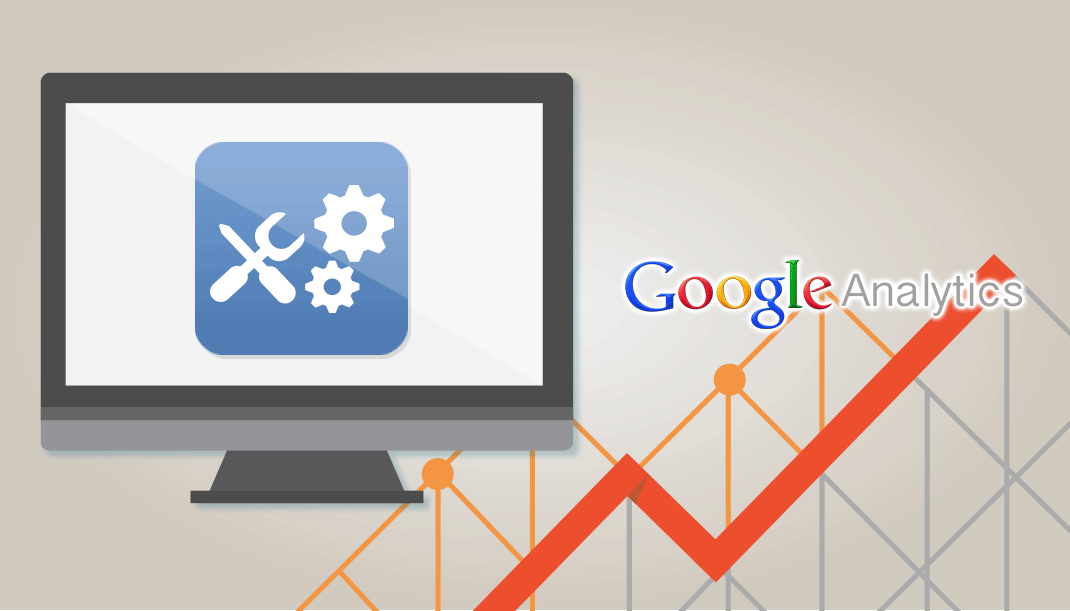Google Analytics Tips to Help You Keep Track of Your Business’s Online Performance
Marketers invest a lot of their time and money driving more traffic to their websites. However, a significant number of them fail to effectively monitor the results of their efforts. Many of them have heard of Google Analytics, but not everyone is aware of how useful this tool is for their businesses.
In a nutshell, data coming from Google Analytics are so important because they provide business owners with a quick look into the minds of their customers. How many of them have taken the time to visit your site? How high or low is your bounce rate? What is the percentage of customers that have visited your site using their mobile devices?
Knowing the answers to these questions helps you gain a better understanding of your site visitors, where they come from, and what they’re looking for—thus providing you with bigger opportunities to reach out and cater to their needs.
The Benefits of Google Analytics for Your Business
In a blog article posted on Koozai (@Koozai), author Gemma Holloway (@GemmaHolloway23) mentioned that there are four key reporting areas involved in Google Analytics. These are: Audience (who is visiting your site), Acquisition (how they are getting to your site), Behavior (what they are doing on your site), and Conversions (have they completed what you want them to).
Understanding these reports will help you gain significant benefits for your business, such as:
- Marketing campaign optimization: By knowing what tactics work for your site and what don’t, you can optimize the right activities and abandon those that don’t work.
- Web usability improvement: Initiate in-depth content analysis to understand the type of content users are looking for on your site.
- Target audience identification: By knowing user location, age, gender, and interests, you can create ads and campaigns that encompass your audience’s interests.
- Appropriate budget allocation: By using the various reports found in Google Analytics, you can easily determine where to best invest your budget further.
Having a Hard Time Using Analytics? Here are Some Tips to Help You Get Started
Recently, writer James A. Martin (@James_A_Martin) wrote an article on CIO.com (@CIOonline) that discussed six essential tips for online marketers and small business owners who want to leverage Google Analytics.
They are as follows:
- Know your company’s top goals and how your website reflects them. When logging into Google Analytics, some marketers go about absorbing as much information as they can. This is not an ideal start. What marketers should do instead is identify what their objectives are first, then develop questions for Google Analytics that are related to these goals.
- Focus on actionable data. Make sure you are spending your time on data that can tell you which referrers and sources are driving conversions and increased ROI for your campaign. Three specific reports that contain actionable data are:
- Referrals and All Traffic (found in Traffic Sources > Overview > Sources)
- Organic Search (found in Traffic Sources > Overview > Search)
- A referring page and destination URL custom report
- Create Custom Google Analytics Reports. Custom reports are valuable for marketers, as these provide them with “actionable intelligence”. You can create your own custom report by clicking on the Customization tab at the top of Google Analytics, and selecting New Custom Report.
- Make use of Advanced Segments to gain better insights. Advanced Segments allow marketers to isolate and analyze specific traffic types, such as organic traffic, mobile traffic, referral traffic, social traffic, and more.
- Learn about a site traffic spike or drop through Intelligence Events. If you want to be always notified about a sudden traffic spike or drop, then you should use Intelligence Events. These are automatic and customized alerts sent to your email address or mobile phone, notifying you immediately about an unexpected traffic spike or drop from your site.
- Finally, always take note of the performance of your content through specific reports from Google Analytics. By understanding data from Google Analytics, marketers will be able to publish content that is appealing to their target audience. Some reports mentioned in the article that could help you better understand the success of your content marketing are:
- All Pages (Content > Site Content > All Pages); this will give you a quick look at the popularity of your pages based on page views, unique page views, average time on page, and more.
- Landing Pages (Content > Site Content > Landing Pages); these are the first pages that visitors see upon arriving on your site.
- Content Drilldown (Content > Site Content > Content Drilldown); this shows you the subdirectories of your site that have received the most traffic.
Google Analytics is free and easy-to-use. Use it to better understand your online performance and develop your campaign!
Marketing Digest Writing Team
Latest posts by Marketing Digest Writing Team (see all)
- How Taco Bell Struck Gold with Its Memorable Viral Marketing Campaigns - September 15, 2015
- Salesforce Marketing Cloud Releases New Instagram Marketing Tools - September 12, 2015
- Chrome Begins Pausing Flash Ads by Default to Improve User Experience - September 3, 2015